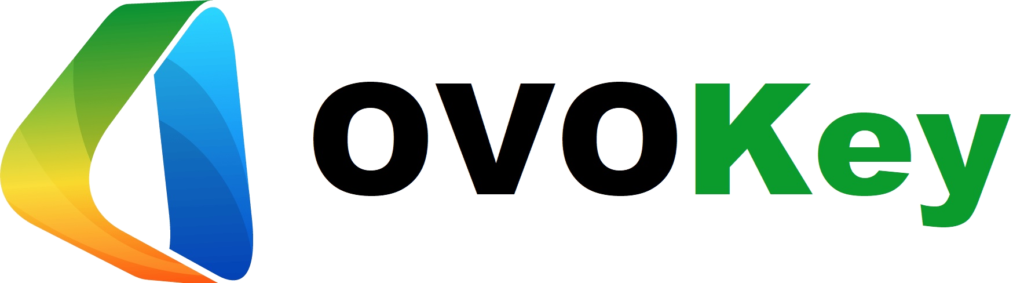Uncategorized
How to convert a Microsoft Word 2021 document to a PDF
How to convert a Microsoft Word 2021 document to a PDF
Have you ever needed to share a Microsoft Word 2021 document with someone who doesn’t have Word installed? The solution is to convert your Word document to a PDF. Most people have a PDF reader on their computer or browser, but if not, they can download Adobe Reader for free.To convert your Word document to a PDF, follow these simple steps:
- Open the Word document you wish to convert.
- Click on “File” in the top toolbar, then select “Save As”.
- Choose the destination of the file, then select “PDF” from the “Save as type” dropdown menu.
- Click “Save” and Word will convert the document into a PDF and save it to your selected location.
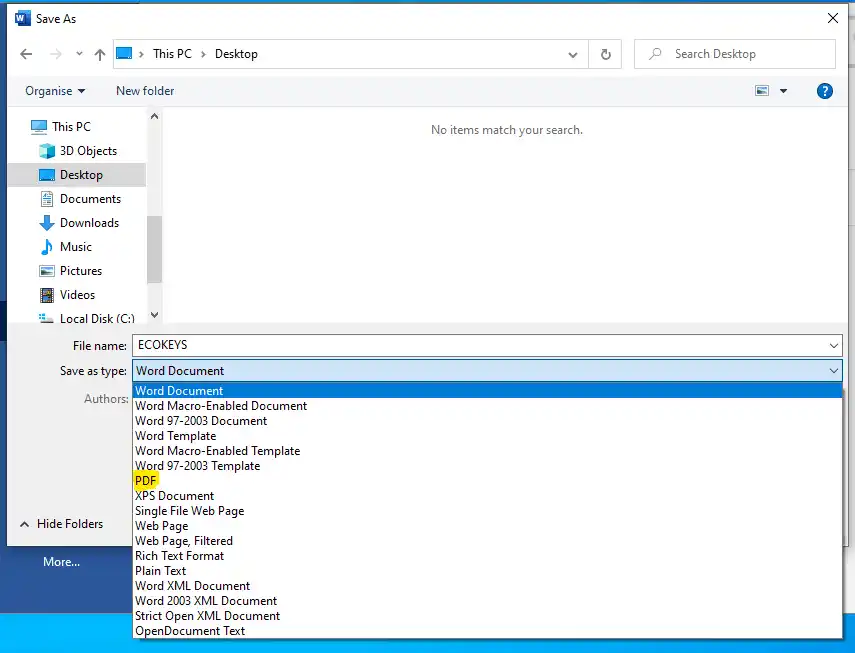
You can now send the PDF to your friend or client to view. This is an easy way to get past compatibility issues or if you need the document to be read by someone without access to Microsoft Word.For more helpful tips and tricks, check out our blog at https://officedigital.shop/blog.Note: If you encounter any issues with distorted text or images when converting to PDF, try adjusting the formatting of your Word document or using a different PDF converter tool.