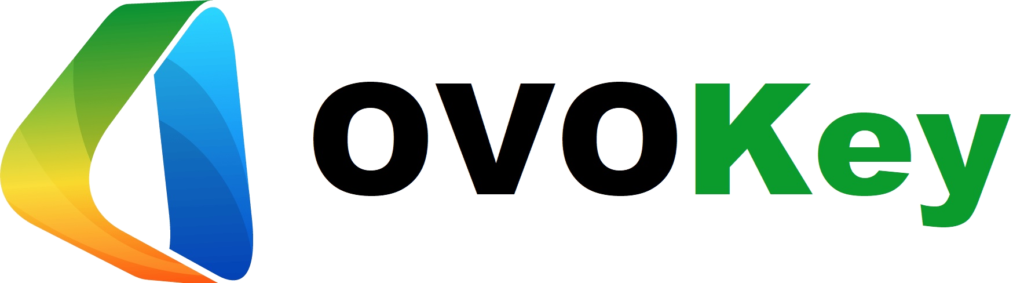WINDOWS
Common Windows 10 Activation Errors and How to Fix Them
Common Windows 10 Activation Errors and How to Fix Them
Introduction:
Windows 10 is a versatile and powerful operating system used by millions of users worldwide. To access its full range of features, you’ll need to activate your copy of Windows 10. Activation is typically straightforward, but sometimes errors can occur, preventing your system from being properly activated. In this article, we will explore some common Windows 10 activation errors and provide step-by-step solutions to help you resolve them.

Error Code 0xC004F211 – Windows Activation Expired:
Solution: This error occurs when your Windows activation has expired. To resolve it, you need to purchase a valid product key or enter a new one if you have it. Go to “Settings” > “Update & Security” > “Activation” and click on “Change product key.”
Error Code 0xC004C008 – The Activation Server Determined the Specified Product Key Has Been Blocked:
Solution: This error indicates that the product key you are trying to use has been blocked. Contact Microsoft Support for assistance or obtain a new valid product key.
Error Code 0x8007232B – DNS Name Does Not Exist:
Solution: This error occurs when the DNS name for your computer does not exist. To fix it, go to “Settings” > “Update & Security” > “Activation.” Click on “Change product key” and enter a valid product key.
Error Code 0x803F7001 – Windows 10 Activation Server Reported That No Product Key Was Found:
Solution: This error indicates that your product key is not recognized by the activation server. Verify that you’ve entered the correct key or consider using the “Troubleshoot” option in the activation settings.
Error Code 0xC004C003 – Product Key Already in Use:
Solution: This error suggests that the product key you’re trying to use has already been activated on another device. If you believe this is in error, contact Microsoft Support for assistance.
Error Code 0x8007007B – Cannot Find a KMS Server:
Solution: This error occurs when your computer cannot locate a Key Management Service (KMS) server. Verify that you have entered a valid product key, and ensure that your device is connected to the internet. If the issue persists, contact your system administrator.
Error Code 0x80070424 – Windows Update Service Is Not Running:
Solution: This error is often related to issues with Windows Update, which can affect activation. Restart the Windows Update service and try activating Windows again.
Error Code 0x80072F8F – A Security Error Occurred:
Solution: This error is usually caused by incorrect date and time settings on your computer. Ensure that your date, time, and time zone are set correctly. Then, try to activate Windows again.
Error Code 0x8007000D – The Data is Invalid:
Solution: This error may occur if there is corrupted data in your Windows installation. Run the Windows Update Troubleshooter and the SFC (System File Checker) tool to fix any potential issues.
Error Code 0xC004F050 – Product Key Is Invalid:
Solution: This error indicates that the product key you entered is not valid. Ensure that you have entered the correct key, or purchase a new valid product key.
Conclusion:
Windows 10 activation errors can be frustrating, but they are often solvable with the right approach. By following the solutions outlined in this article, you can troubleshoot and resolve common activation errors, ensuring that your Windows 10 operating system is properly activated and ready for use. If you encounter persistent issues, don’t hesitate to contact Microsoft Support for further assistance. A properly activated Windows 10 ensures access to updates, security features, and the full range of functionalities available on the platform.
For more articles, check out our blog at https://officedigital.shop/blog/.